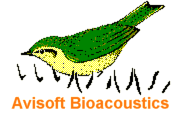
RECORDER Manual
| |
|
|
The following command line options are supported:
/CFG=
Sets a specific configuration file.
Example: C:\SASLAB\RECORDER.EXE /CFG=config1.ini
/DIR=
Sets the base directory. This directory overrides the directory specified in the configuration file.
Example: C:\SASLAB\RECORDER.EXE /DIR=C:\RECORDS
/DAT
Adds the current date to the base directory path. If the /DAT option is used, the /DIR option must be specified too. Please note, that the /DIR option must precede the /DAT option.
Example: C:\SASLAB\RECORDER.EXE /DIR=C:\RECORDS /DAT
/AUT
Starts recording at program start.
Example: C:\SASLAB\RECORDER.EXE /AUT
|
|