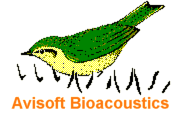
RECORDER Manual
| |
|
|
Configuration... 
Configuration management >
File naming...
.wav file split trigger settings…
USV monitoring setup wizard…
Bat call trigger filter settings...
Automated call parameter measurements settings...
dXML metadata input settings...
GPS settings…
Weather station settings…
Control output settings...
Create labels from digital input events...
Spectrogram settings...
Display >
Navigation > : These commands serve as keyboard shortcuts for various navigation commands.
Reset buttons on stop : This option automatically resets the trigger buttons1…3 and the ‘channel buttons’ when the monitoring is stopped. Otherwise, these buttons will keep their current state.
Autotransfer all channels to SASLab : If this option is activated, all active channels will be transferred to Avisoft-SASLab Pro. This option overrides the channel-specific option “Open in SASLab” on the Configuration dialog.
Enable Multichannel mode : In order to access all available channels in multi-channel audio interfaces ptoviding more than 2 channels in a singel interleaved datastream, this option must be activated.
Disable ‘WAVE_FORMAT_EXTENSIBLE’: There are different ways for accessing a soundcard. Avisoft-RECORDER uses the format WAVE_FORMAT_EXTENSIBLE with a PCM subtype by default. Some soundcard drivers may not be able to process that format correctly. So, if you are encountering unusual effects with a specific soundcard model (e.g. mystery clipping to 50 % or missing signals in 24 bit mode), then disable WAVE_FORMAT_EXTENSIBLE by checking this option. Avisoft-RECORDER will then use the simpler format WAVE_FORMAT_PCM instead.
Enable soundcards / USB audio interfaces / multichannel mode : Activate this option in order to access common audio interfaces for both recording and playback or to enable multichannel capabilities in conjunction with single-channel UltraSoundGate device. This option is only available on the Avisoft-RECORDER USGH version.
USGEthernet Devices : This menu item defines the IP addresses and names of the USGEthernet devices. It is only available on the RECORDER USGE software.
Reset all USGEthernet devices : This menu item resets all connected USGEthernet devices. It is only available on the RECORDER USGE software.
Keyboard shortcuts and popup menu...
|
|