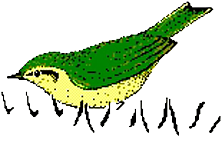- The command ‘Edit’/’Format’/’Sampling Frequency Conversion…’ has been expanded for processing multichannel files.
- The newly implemented command ‘Edit’/’Insert silent margins… ‘ , which is also available as a batch command option, can insert silent sections at the begin and end of a .wav file.
- The new options ‘keep DIO state’ on the FIR Filter and Sampling Frequency Conversion commands allow to preserve the UltraSoundGate DIO information (such as timecode or trigger signals).
News and Revision History
Art Exhibition at Schalter, Berlin (October 2010)
- Avisoft Bioacoustics supported the art exhibition “Dissonate” by Evgenija Wassilew
Avisoft-RECORDER, version 4.1 (27 July 2010)
- The newly added dXML metadata functionality (command Options/dXML metadata input settings…) can embed user-defined database records directly into the recorded .wav files. These XML-formatted metadata records are saved into application-specific “dXML” RIFF chunks of the .wav files, which can subsequently be processed in Avisoft-SASLab Pro (version 5.1 or higher).
Avisoft-SASLab Pro, version 5.1 (03 July 2010)
- The new metadata menu on the main window provides advanced metadata handling capabilities. It supports user-defined (XML-based) metadata fields with pick-list and validation options (dXML chunk). Measurement data can now also be stored directly into the .wav files (mXML chunk). A versatile metabase command can collect metadata records from a set of sound files on-the-fly and then subsequently query that virtual database. See also the sample.
- JPG sidecar files that should be associated to a particular .wav file can be created by dragging the desired .jpg file into the SASLab Pro main window, which will copy and rename it accordingly.
Avisoft-SASLab Pro, version 5.0 (24 May 2010)
- An additional classification option ‘Frequency Contour Templates’ (with options for normalized durations and time warping) allows to classify whistle-like vocalizations in a more general way.
- A section label option on the Pulse Train Analysis tool (‘Group Analysis’ > ‘use section labels as groups’) allows to count pulses that occur within labeled sections.
- New Automatic Parameter Measurements option ‘Harmonic-to-noise ratio’ implemented.
- The new option ‘relative stddev of entire element’ in the Automatic Parameter Measurements allows to quantify for instance frequency or amplitude modulation.
- The newly implemented ‘time derivative’ parameters in the Automatic Parameter Measurements tool that are available through the ‘more…’ button can help to quantify frequency changes within whistle-like calls.
- The CORRELATOR module (version 3.0) can now also process one-dimensional data such as waveforms, envelopes and spectra.
- The newly implemented LANC and SMPTE timecode decoding options (Analyze/Time axis format…) allow to synchronize video with (ultra)sound recordings more easily. In addition to that, timecode information can also be extracted from the “bext” metadata chunk of the .wav file header.
- New new command File/Rename allows renaming existing sound files, which can be supported by user-defined text modules. These text modudles can also be accessed from the labeling dialog box. An unlimited number of additional text modules can be imported from a text file (menu ‘File’/’Rename by text module/Define text module’/’External text file’).
- The command ‘Tools’/’Labels’/’Georeference labels…’ and it’s batch version can now also take filename prefixes (that are separated by space characters) as species references, which can for instance support documenting bat field surveys. If the species labels / filename prefixes match the text modules defined from ‘File’/’Rename by text module / Define text module’, then the created .kml file will contain species-specific icons. See also the Avisoft Bat Survey sample.
- The batch classification commands now allow to add the detected class names to the original .wav file names, which can improve the file handling, certainly for processing field survey data that are further processed by the above ‘Georeference labels’ command. The new command ‘File’/’Specials’/’Edit BWF (bext chunk) Metadata…’ allows to view and edit metadata according to the Broadcast Wave Format standard.
- The command ‘File’/’Specials’/’Georeference .wav files…’ has been further improved and now allows to save the GPS coordinates directly into the BWF .wav file header as metadata. A log file output can assist troubleshooting time stamp deviations. See also the Bird Species Map sample.
Avisoft-RECORDER, version 4.0 (31 May 2010)
- LANC and SMPTE timecode signals fed into the UltraSoundGate digital inputs can be decoded, displayed and can be used as a trigger source.
- RECORDER USGH now also supports old UltraSoundGate 116 units that were manufactured before 2004 (firmware versions 1.x)
- User-defined text modules for entering comments or filename prefixes can simplify the documentation of surveys.
- FFT overlap capabilities implemented for imroved temporal resolutions of real-time spectrograms
- Additional whistle tracking options now also allow detecting frequency-modulated signals. In passive bat monitoring applications, the newly implemented Bat Call Trigger Filter tool (command Options/Bat call trigger filter settings…) can efficiently avoid unwanted triggering on broad-band insect songs or rain drops.
- The .wav file header now includes a ‘bext’ chunk (complying with the broadcast wave format (BWF) standard) that contains the creation date, time reference and GPS coordinates, which can be read by third-party sound editing applications.
Avisoft-SASLab Pro, version 4.53 (22 January 2010)
- An additional smoothing option in the Graphic Synthesizer tool allows to create more natural synthetic vocalizations.
- The new batch processing options ‘Sort files using APM classes’, ‘Sort files using template spectrograms (triggered CCF)’ and ‘Sort files using template spectrograms (continuous CCF)’ provide support for reviewing large amounts of automatically triggered sound files.
- The new command ‘Edit’/’Synthesizer’/’Insert while noise…’ and ‘Insert pink noise…’ simplify the creation of noise signals. Graphic Synthesizer .ARR files can now also be opened by drag & drop.
- The spectrogram window ‘Tools’/’Remove erased spectrogram sections from waveform’ has been improved in order to minimize distortions. Depending on the selected parameter settings, this command can now function very smoothly.
- The new Spectrogram Export Parameters option ‘create multiple (page) files’ allows to save very long spectrograms into a series of individual .wmf, .tif or .bmp graphics files.
- The new command “Edit”/”Format”/”Restore the original time scale of a time-expanded recording…” and the associated batch command option allow preparing time-expanded bat detector recordings for playback more easily.
- Anti-aliasing option added to the Graphic synthesizer.
- Zero phase FIR filter option added.
Avisoft-RECORDER, version 3.4.2 (08 January 2010)
- Digitally signed UltraSoundGate device drivers now also support the Windows x64 editions.
- Automatic offset compensation for the UltraSoundGate recording hardware implemented.
- The recording level meters now have a logarithmic scale.
- The new command Options/Configuration management/Presets provides a few application-specific configuration presets.
- A high-pass filter option has been added for removing low-frequency noise.
- An additional ‘Gate with’ trigger option expands its versatility for certain applications (e.g. combining a time program with an external TTL signal).
- The new trigger option ‘reject wind/rain’ can help to prevent undesired excessive triggering while more or less stationary broad-band noise signals are present.
- The time program option has been further expanded for adjusting the time intervals relative to the current sunrise or sunset.
- The playlist command now offers a timetable option for playing .wav files at predefined absolute clock times.
- The file name options have been further expanded.
- The new command ‘Play’/’Playback Volume…’ allows to modify the playback level digitally.
- The new ‘RECORDER USGH NIDAQmx DIO’ version allows to use the UltraSoundGate units along with additional National Intruments Digital I/O units such as the NI USB-6501 in order to extend the number of available digital input and output lines.
Avisoft-SASLab Pro, version 4.52 (02 June 2009)
- The playback functionality has been revised in order to enable playing back individual tracks of multichannel sound files (new command File/Playback settings…).
- The calibration command has been improved in order to simplify absolute sound pressure level measurements with calibrated microphones/hydrophones (command Tools/Calibration…).
- Voice note .wav files created by the new RECORDER software option “voice notes” can now be displayed and played in SASLab Pro. The command ‘Edit’/’Filter’/’Frequency Domain Transformation…’ > ‘Lowpass’ has got an additonal option titled ‘1/f’ that allows to convert white noise into pink noise.
- Octave and Third-Octave Analysis options have been implemented (command Analyze/One-dimensional Transformation…)
Avisoft-RECORDER, version 3.4 (22 May 2009)
- The newly implemented GPS option (Options/GPS settings) allows to attach any NMEA compatible GPS receiver (either a Bluetooth GPS receiver, a USB GPS mouse or a handheld GPS unit) to the notebook PC in order to simultaneously acquire the geographic locations of the recorded .wav files. The resulting log files are common .gpx or .kml files that can be imported into GIS applications such as Google Earth. See also the RECORDER page.
- A new batch mode supports processing large numbers of animals in drug testing procedures.
- Addional file name options added.
- In order to simplify the configuration management, the default configuration files now reside in the folder …username/Documents/Avisoft Bioacoustics/Configurations/RECORDER (before they were located in the hidden folder C:/Users/username/AppData/Roaming/Avisoft Bioacoustics).
- The external digital trigger sources can now be inversed in order to enable active high TTL logic.
- The UltraSoundGate models 116H, 416H, 816H and 1218H (with the new firmware version 1.1) can now be configured to ouput the internal RECORDER USGH software trigger state through the TRG socket, which enables the synchronization with other recording systems.
- GPS coordinates are now also written directly into the .wav file header (‘GPS ‘ chunk).
- Labeling functionality added (commands ‘Monitoring’/’LOG file comment’, ‘Options’/’Create labels from digital input events…’, ‘Options’/’USV monitoring setup wizard…’)
Avisoft-SASLab Pro, version 4.51 (29 January 2009)
- The dynamic range of the spectrogram display has been increased in order to better visualize low-level sounds.
- The Graphic Synthesizer has got the new command ‘Tools’/’Copy contour…’ that allows to copy the contour of one parameter to another.
- The software can now directly open the unusual .wav file format of the Pettersson BatSound software.
- The new command ‘File’/’Specials’/’Remove channels…’ allows to remove one or more channels from multichannel files
- The newly implemented command ‘Tools’/’Labels’/’Georeference labels…’ can plot sound file labels (that represent species) on a map, which can be useful for analyzing field surveys.
Avisoft-SASLab Pro, version 4.50 (24 October 2008)
- The new options ‘Power spectrum (averaged)’ and ‘Power spectrum (level units, averaged)’ on the ‘One-dimensional Transformation’ have been implemented in order to support the calculation of average spectra over very large periods of time.
- The log file tool (‘Tools’/’DDE Parameters / Log File…’) has been improved by adding the new file formats .xml and .sql, which simplifies the measurement data export to external databases.
- The batch processing tool (command ‘Tools’/’Batch processing…’) now allows to process entire folders (option “process all .wav files in the selected folder”)
- The command ‘File’/’Specials’/’File properties…’ can now display the GPS coordinates created by the RECORDER software.
Avisoft-SASLab Pro, version 4.40 (21 June 2008)
- The new auto scroll command supports reviewing long spectrograms without repeatedly clicking at the scroll bar (spectrogram window command Tools/Scroll/auto scroll).
- The classification batch processing commands (including the Automatic Parameter Measurements with activated classification option) now provide a summarizing table that displays the number of indentified elements of each class for each processed sound file.
- A georeferencing tool for combining geographic coordinates (acquired by a handheld GPS receiver) with the sound files recorded by a digital field recorder has been added (command File/Specials/Georeference .wav files…). The created .gpx or .kml files contain the filenames and coordinates of the sound files, which can be displayed in GIS applications such as Google Earth. In this way, the navigation through sound files that have been recorded during field surveys can be simplified.
- In order to simplify the configuration management, the default configuration files now reside in the folder …username/Documents/Avisoft Bioacoustics/Configurations/SASLab (before they were located in the hidden folder C:/Users/username/AppData/Roaming/Avisoft Bioacoustics).
Avisoft-RECORDER, version 3.3 (27 December 2007)
- The new USV real-time monitoring option for counting and measuring rat or mice ultrasonic vocalizations provides instant results on the acquired USVs. Various descriptive statistics items such as the total number, total duration, mean duration or standard deviation of the detected USVs can be reported (screen shot).
- New ‘whistle tracking’ trigger option for detecting soft whistle-like signals that are buried in the background noise floor.
- New ‘permanent (limited)’ trigger option for applications that require specific pre-defined recording durations.
- The ‘UltraSoundGate DI’ trigger (RECORDER USG and USGH versions) now provides exact sample precise external triggering.
- Simultaneous sound activated triggering on multichannel audio interfaces with several logic stereo pairs now works correctly.
- New test signal playback tool for testing the equipment in long-term monitoring applications.
Avisoft-UltraSoundGate 116H (05 November 2007)
- Introducing the new single-channel UltraSoundGate devices USG 116Hb, 116H and 116Hm, which can be operated at sample rates of up to 1 MHz at 16 bit resolution. The top-of-the-line model 116Hm has been further shrunk for convenient hand-held use without sacrificing its ruggedness.
Avisoft-SASLab Pro, version 4.40 (03 November 2007)
- The software now uses the standard Windows folders for program files, application data (configuration files and temporary data) and documents (sound files, measurement results, etc.). It is therefore no longer required to run the software with administrator rights.
- The new batch command “Classify .wav or .son files (show results in a single table)” allows to classify either sound files (.wav) or proviously saved binary spectrogram files (.son) by using the spectrogram image cross correlation technique. Both the class assignments and the underlying cross correlation coefficients will be displayed in a single table.
- The new command “File/Specials/Join .wav files from playlist…” allows to join the .wav files that are listed in a playlist file (.txt or .m3u) into a single .wav file.
- The spectrogram display procedures have been optimized for Windows Vista.
- Additional option on “Location of measurements” in the Automatic Parameter Measurements tool: “Mean param. of entire element”.
Avisoft-UltraSoundGate 416H, 816H, 1216H, Player (07 September 2007)
- Introducing new bus-powered multichannel UltraSoundGate devices USG 416H, 816H and 1216H, which provide up to 12 channels that can be sampled at up to 750 kHz at 16 bit resolution.
- Introducing the bus-powered UltraSoundGate Player 116 that provides a 16 bit D/A converter and an adjustable power amplifier in a single box. This product enables mobile playback in the field on new laptop computers that do not have a PC-Card slot (PCMCIA) for the NI-DAQCard 6062E anymore.
- Introducing two new compact electrostatic speakers that are suited for playing back very high ultrasonic signals.
Avisoft-RECORDER, version 3.2 (17 August 2007)
- RECORDER USGH now supports the new high-speed UltraSoundGate models 416H, 816H, 1216H and Player116.
- In the single-channel mode, the real-time sprectrogram display now exploits the entire area of the application window (multiple rows).
- The real-time spectrogram display procedures have been optimized for Windows Vista.
Avisoft-RECORDER, version 3.0 (03 May 2007)
- The new Avisoft-RECORDER USGH software now fully supports UltraSoundGate devices in Windows Vista (the previous RECORDER USG software is not compatible to Windows Vista). See the .pdf document USGx16 on Windows Vista.pdf
- The software now uses the standard Windows folders for program files, application data (configuration files and temporary data) and documents (sound files, measurement results, etc.). It is therefore no longer required to run the software with administrator rights.
- The playlist command now also supports common .M3U playlist files.
- The additional syllable duration threshold parameter can help to optimize the automated recording process.
- The new ‘Enlarge y axis’ parameter improves the real-time spectrogram display on small laptop computers or UMPCs.
Avisoft-SASLab Pro, version 4.39 (23 February 2007)
- Linear Predictive Coding (LPC) analysis options have been added to the spectrogram window (“LPC” option on the Spectrogram Parameters panel) and to the one-dimensional amplitude and power spectrum displays.
- The command File/Specials/’Next file’ has been improved (if there are no incrementing numbers in the file names, the next file will be indentified from the file creation date attributes).
- New command “Edit”/”Remove DC Offset”
- The new Spectrogram Export Parameters dialog box option “enable envelope curve amplitude scale” provides a scale bar for the waveform display.
- The previously fixed step display mode of the waveform display in the main window can now be deactivated (option “Analyze”/”Step waveform display mode”). Deactivating this new option will provide a smoother waveform display.
- A new section label import command allows to import section labels (start, end and label text) from common tab-delimited .txt files.
- A few bugs in the classification option of the Automatic Parameter Measurement tool and teh Graphic Synthesizer have been fixed.
- The new option “remove modulation” in the Scaling command of the Graphic Synthesizer now allows to remove AM or FM from re-synthesized playback stimuli more easily.
- A frequency statistics option has been added to the “Scan frequency contour and amplitude envelope…” command.
- The classification commands Analyze/Specials/”Detect and classify waveformevents…” and “Scan for template spectrogram patterns…” have been improved and added to the batch command (Tools/Batch processing). This addition certainly allows to search large numbers of sound files for specific signals (e.g specific calls).
- Three new batch command options have been implemented (“Save one-dimensional transformations into a single ASCII file”, “Save mean spectra into a single ASCII file” and “Noise reduction filter”).
- New command File/Specials/”Join .wav files…”
- The additional Automatic Parameter Measurements threshold “Reject if peak ampl. < … dB” enables more reliable results for the parameters “peak freq(minentire)” and “peak freq(maxentire)”
- The Graphic Synthesizer allows to scale single elements individually (by right-clicking at the specific parameter of the element)”
- The channels in multichannel files can now be calibrated individualy.
- The new low-pass option in the spectrogram window command Display/Cut-Off Frequencies… allows to limit the Automatic Parameter Measurements to certain frequency intervals.
Avisoft-RECORDER, version 2.97 (23 February 2007)
- A new trigger option “any channel (OR)” improves the capabilities for simultaneously recording from microphone or hydrophone arrays.
- The newly implemented command ‘Monitoring’/’Shut down time…’ allows to shut down the computer at a pre-defined time each day. In conjunction with the RTC Alarm option that is avalaible in the BIOS setup of many computers, it is possible to switch on the computer for a limited period of time each day.
- Improved offline .wav file processing capabilities: The new option ‘no output – process as fast as possible’ that has been added to the ‘Device’ list box on the ‘Out dev…’ dialog box accelerates the offline processing of .wav files.
- Playback LOG file implemented.
- Playlist/Autostart option added.
- The NI-DAQmx RECORDER version now supports low-cost digital I/O devices (NI USB-6501) for triggering playbacks (via standard WDM audio interfaces) by external TTL signals.
Avisoft-SASLab Pro, version 4.38 (25 January 2006)
- An additional option on the Automatic Parameter Measurement setup dialog allows to enable the spectrum-based parameters individually for each location. This location-specific parameter selection can improve the clearness of the measurements because it is possible to disable unwanted and irrelevant combinations of parameters and locations.
- The “Derived Parameter” capabilities of the Automatic Parameter Measurement tool have been extended (additional parameter “0”).
- A few optimizations in the Automatic Parameter Measurement tool accelerate the processing of very long spectrograms.
- The user will be prompted to save changes before closing a modified file.
- Optional clock time display on the time axis of waveforms and spectrograms (command Analyze/Time axis format/hh:mm:ss.sssss).
- The maximum number of harmonics in the Graphic synthesizer has been expanded to 24.
- Instantaneous frequency and zero-croosing analysis plots (from the One-dimensional transformation command) can now be displayed in the Graphic Synthesizer window as a background graph.
- The Automatic Parameter Measurement matrix results can be copied in transposed order.
- Autocorrelation method (ACF) added for fundamental frequency determination in the Automatic Parameter Measurements tool.
Avisoft-SASLab Pro, version 4.37 (15 July 2005)
- The new “Scan for template spectrogram patterns” command provides a continuous spectrogram cross correlation tool for identifying spectrogram patterns in noisy recordings, where the “Detect and classify waveform” command does not work satisfying.
- The calibration command has been expanded for selectable reference sound levels (1 or 20 µPa).
Avisoft-RECORDER, version 2.96c (16 June 2005)
- The ‘time program’ trigger has been expanded to 8 independent time programs (user-defined time tables). Each time program now provides up to 6 intervals (increased from 4 to 6).
- Improved LOG file comment facilities (time-stamp mode).
Avisoft-SASLab Pro, version 4.36 (22 March 2005)
Automatic Parameter Measurements :
- The new element separation option “automatic (whistle tracking)” further improves the capabilities for detecting soft rat ultrasonic vocalisations (USV) in noisy environments. See the tutorial for details.
- A second threshold option allows to measue bandwidths at two separate thresholds.
- The option “show threshold” activates a graphic display of the element separation threshold, which improves the transparency of the threshold setting (screen shot).
- Improved and accelerated handling of long spectrograms, new numeric display option (screen shot).
Avisoft-SASLab Pro, version 4.35b (07 March 2005)
- The new ‘File Open Settings…’ dialog (on the File menu) provides a few options for optimizing the handling of large sound files. Certainly the ‘temp directory’ edit box allows to select a RAM disk for saving the temporary files. This can significantly accelerate the processing of large sound files. Free RAM disk software is for instance available from www.arsoft-online.de .
- Improved frequency axis grid on the main window display.
- The new command Edit/Append allows to append the clipboard content to the end of the file.
- The sound level display mode on the One-dimensional Transformation panel is now referenced to the RMS level (3 dB lower than the peak level). The new Level Display Mode dialog on the Display menu of the spectrogram window provides various level display options (peak, RMS or spectrum level)
Avisoft-SASLab Pro, version 4.34 (01 February 2005)
- A peak (or dominant) frequency option in the Pulse Train Analysis tool expands the analysis capabilties certainly for frog calls.
- An additional post filter option in the Automatic Parameter Measurements allows to exclude unwanted short and/or broad-band cracks from the analysis.
- The new group analysis option in the Automatic Parameter Measurements tool provides additional measurements on the temporal structure of phrases.
- Impoved capabilities for analyzing the temporal structure of subsequent soundfiles (numbered sound event files created by Avisoft-RECORDER). The new option ‘inflate breaks’ on File/Specials/’Re-assembling settings…’ can speed up the analysis of long sequences (when disabling this option). See the principle of the available file display options.
- The command Edit/’Change volume…’ can now either be applied to the current marker or alternatively to all section labels.
Avisoft-RECORDER, version 2.95 (30 December 2004)
- The National Instruments NI-DAQmx driver model has been implemented (executable rec_nimx.exe). This driver supports both M-series and E-series DAQ devices.
- A new ‘permanent’ trigger mode simplifies the operation of the software for applications that do not require any triggering.
- Multichannel playback capabilities (for soundcards) have been added.
- A “Control Output” option for controlling external devices has been added.
- Configuration file managment commands have been added in order to simplify switching between various parameter settings.
Avisoft-RECORDER, version 2.94 (03 September 2004)
- New .wav file name options (date and time)
- User-defined keyboard shortcuts
- External triggering of playback
- Interactive playback of playlist entries via keyboard shortcuts
Avisoft-SASLab Pro, version 4.33 (05 July 2004)
- Improved command for extracting frequency contours from spectrograms (spectrogram window command Tools/’Scan frequency contour and amplitude envelope’). The new export capabilities enable subsequent statistical analysis of frequency contours (e.g. for comparing signature whistles). See a sample screenshot .
- The new command Tools/Labels/’Label statistics’ provides various statistics on labels (including duty cycle versus time)
- A ‘Max Spectrum’ option is now available from the ‘Additional Spectrogram Information’ dialog box.