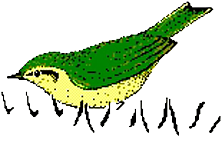- The display options for the UltraSoundGate DIO track have been extended. The new drop-down menu option UltraSoundGate DIO display style > allows choosing different line widths and an alternative gray background color of the waveform display.
- The main window command Edit > Format > Stereo -> mono / Mix… has got an automix option that allows to improve the signal-to-noise ratio in multi-microphone setups.
- The command Analyze > One-dimensional transformation > Frequency response, sine sweep mono now allows to save frequency response .flf files and the curve window command Edit > Normalize Shape has been added to better support creating equalizing FIR filters.
- The main window command File > Specials > Create multichanel file… has got a new button for creating combined filenames (Combine filenames!).
- The batch command Pulse Train Analysis adds logging the Overall Measurements into the logfile Pulse Train Analysis.txt.
- The new main window command File > Specials > Create multichanel file… simplifies the generation of multichannel .wav files that are needed for the UltraSoundGate Player 216H and 416H devices.
- The new main and spectrogram window command Tools > Labels > Rename labels… can accelerate annotating vocalizations by clicking buttons of predefined text modules.
- The Automatic Parameter Measurements tool can now measure the sinuosity and curvature of elements (see Location of measurements – more…).
- The maximum number of threads for spectrogram calculation (Analyze > Spectrogram Parameters > Threads) has been increased to 24 (taking advantage of the capabilities of new multi-core CPU models). An occasional issue of the multithreading option in long spectrograms (Threads > 1) on some computers has been fixed.
- Both the main and spectrogram window editing tools now support unlimited undo levels (main window command Edit > Undo and spectrogram window command Tools > Undo last modification).
- The sum and mean parameters of the Time derivative of entire element toolset can now be combined with the use absolute values and calculate slope (kHz/ms) options, which allows to quantify the average frequency modulation of elements (expressed in kHz/ms).
- The spectrogram window commands Tools > Automatic Parameter Measurements > Move to previous/next element can now also be accessed through buttons (see screenshot).
- The new main window command File> Specials > Create multichanel file… simplifies the generation of multichannel .wav files that are needed for the UltraSoundGate Player 216H and 416H devices.
News and Revision History
Avisoft RECORDER, version 4.4.1 (13 November 2023)
- The maximum FFT size has been increased from 1024 to 4096.
- The newly implemented multi-column display mode allows better viewing large channel counts. See Options > Spectrogram settings… > maximum number of display columns or Options > Display > maximum columns >
- The default Base directory has changed from C:\Users\username\Documents\Avisoft Bioacoustics to C:\Users\username\Documents\Avisoft Bioacoustics\RECORDER_xxx in order to prevent confusion and data collisions when using more than one RECORDER instance or different RECORDER variants (such as Avisoft RECORDER, RECORDER USGH or RECORDER NI-DAQmx) simultaneously.
Avisoft-RECORDER, version 4.3.5 (13 October 2022)
- The new option Play playlist entries 1…8 by NI-DAQmx DI port pulse allows to play one of eight predefined .wav files by TTL pulses fed into an external National Instruments DAQ device (only available on the RECORDER USGH Ni-DAQmx and RECORDER Ni-DAQmx).
- A new USB key (dongle) driver model has been implemented to support Sentinel HL (driverless configuration) keys. See also USB key (dongle) information.
Avisoft SASLab Pro, version 5.3.1 (07 July 2022)
- Two new batch command options have been added: Copy labels and Remove gaps between section labels
- Thew new main window command File > Specials > Shift channels supports time shifting indiviual channels of multichannel files.
- The main window command File > Specials > Swap channels can now also process multichannel files with more than 2 channels. The channel data will be rotated.
- The main window commands File > Specials > UltraSoundGate DIO > Insert time code / pulse train / single pulse… and Edit > Synthesizer > Insert time code / pulse train / single pulse / ramp … now also support creating random pulse trains. The latter command also adds an option for generating ramp/ sawtooth signals that can be used for debugging purposes.
Avisoft SASLab Pro, version 5.3.0 (25 May 2021)
- A new minimum interval option has been added to the Pulse Train Analysis tool to cope with multipath signals or echoes (Pulse Train Analysis Settings).
- A new USB key (dongle) driver model has been implemented to support Sentinel HL (driverless configuration) keys. See also USB key (dongle) information.
Avisoft-SASLab Pro, version 5.2.15 (17 March 2021)
- A new Batch processing function Mix with clipboard content has been added.
- The Batch processing options Save one-dimensional transformations into a single ASCII file and Save mean spectra into a single ASCII file now also report the time or frequency scaling of the collected data sets.
- The software now allows to undo label operations from the main window command Edit > Undo.
- The Notch filter option of the Time Domain IIR Filter tool can now remove several frequencies at once. The individual center frequencies must be separated by space characters.
- The Element separation method interactively (section labels) of the Automatic Parameter Measurements tool can now filter the labels by their layer attribute.
- The new command Tools > Set marker… allows to numerically modify the start and end points of the marker. The dialog box can alternatively be launched by right-clicking at the numeric marker display in the top right corner of the program window.
- The command Tools > Set marker duration… now also allows to numerically modify the starting point of the marker. The dialog box can alternatively be launched by right-clicking at the numeric marker display in the top right corner of the program window.
- The commands Edit > Insert Silence… and Edit > Insert silent margins… now allow to insert the clipboard content (containing a background noise signal) rather than zeros.
- The new main window command File > Specials > UltraSoundGate DIO > Add analog DI track channel allows to copy the DIO track data into a new separate analog channel that can be used for timecode synchronization purposes.
- The main window command Edit > Insert silent margins… has been extended in order to add silent margins also to marked sections and section labels.
- The new main window command Tools > Labels > Standardize section label durations / Convert labels… allows to set all section labels to a uniform duration, which can for instance be useful for creating template files.
- Spectrograms can now also be saved as uncompressed .png image files.
- The new zero padding option on the One-dimensional Transformation dialog box can be used to estimate frequency peaks and magnitudes more accurately by interpolating the discrete spectrum.
- The FFT Length of the spectrogram overview on the main window can now be adjusted by dragging the upper margin with the mouse while the Ctrl key is being pressed.
- The new spectrogram window command File > Save spectrogram images of labelled sections… can streamline the process of preparing templates that are required for classification purposes. This new function can also be executed in a batch process on several .wav /.son files at once.
Power-efficient Intel Atom X5-Z8350 based mini PC successfully tested with the UltraSoundGate system
The Minisforum Z83-F Mini PC allows operating the UltraSoundGate system from a 12 V sealed lead-acid battery in the field, consuming only 3 Watt. See Operating the UltraSoundGate system from a battery-powered mini PC for details.
Introducing the CM24/CMPA microphone
Avisoft-SASLab Pro, version 5.2.14 (09 January 2020)
- The online help system has been updated and migrated to the HTML format for compatibility with Windows 10.
- A SMPTE timecode option has been added to the temporal parameters section (more…) of the Automatic Parameter Measurements tool in order to simplify the analysis of video recordings.
- The software can now read cue points (marks) from .wav files that have been created using common field recorders. The cue points are imported as labels. The functionality has been tested with various common recorders by Fostex, Marantz, Olympus, Roland, Sony, Tascam and Zoom. Track marks from Sony voice recorders can be imported through the new drop-down command Tools > Labels > Import Sony .tmk sidecar file
- The Automatic Parameter Measurements and Spectral Characterists tools can now calculate the Spectral Centroid.
Avisoft-RECORDER, version 4.2.30 (20 November 2019)
- User-defined command-line applications are now launched asynchronously in order to minimize adverse effects on the data streaming engine.
Avisoft.com website relaunch with responsive design (16 October 2019)
- The Avisoft website can now be better accessed from mobile devices.
Avisoft-RECORDER, version 4.2.29 (28 June 2019)
- The online help system has been updated and migrated to the HTML format for compatibility with Windows 10.
- The WAV File Folder batch processing tool has been improved.
- The display range of the real-time spectrogram and waveform displays can now be adjusted by using the mouse wheel.
Avisoft-SASLab Pro, version 5.2.13 (14 June 2019)
- The Derived element based parameters functionality of the Automatic Parameter Measurements tool has been extended. It now supports also multiplications and user-defined constant values.
- A new tool for calculating the Acoustic Complexity Index (ACI) according to https://doi.org/10.1016/j.ecolind.2010.11.005 has been implemented. It is located on the spectrogram window drop-down menu Tools > Calulate Acoustic Complexity Index (ACI)… and the main window command Tools > Batch processing… > Calulate Acoustic Complexity Index (ACI). Due to a number of various major shortcomings, we believe however that the ACI (as many other proposed ecoacoustic indices) is NOT suited for objectively quantifying bird communities or animal biodiversity.
- The new batch processing option skip invalid files silently can prevent interrupting the batch process by invalid files.
- The Puls Train Analysis Tool has got the new Pulse detection method Valley search with Hysteresis.
- Predefined A- and C-weighting curves have been added to the FIR filter and Frequency Domain Transformation tools (on the User-defined listboxes).
- The mouse wheel now supports scrolling, zooming (while the Shift or Ctrl key is beeing pressed) and adjusting the spectrogram display contrast (while the Shift and Ctrl keys are beeing pressed).
- The curve window now supports pan functionalities (left click and drag).
- The User-defined Import Format tool adds an auto range option for ASCII formatted data.
Avisoft-RECORDER, version 4.2.28 (11 October 2018)
- The BMU Project offline WEA analysis functionality has been updated. Download the ProBat software from the WindBat website http://www.windbat.techfak.fau.de/tools/
Avisoft-SASLab Pro, version 5.2.12 (16 October 2017)
- Two additional element separation (segmentation) options have been added to the Automatic Parameter measurements tool: “automatic (spectral entropy)” and “automatic (spectral bandwidth)”. These new methods represent alternative ways (besides the “whistle tracking” tool) for detecting tonal vocalizations in noisy recordings.
Avisoft-SASLab Pro, version 5.2.11 (04 September 2017)
- A new Automatic Parameter Measurements tool option for measuring the duration of constant frequency (CF) sections of bat calls has been added. It can be accessed through the more… button in the Temporal parameters section.
Avisoft-RECORDER, version 4.2.27 (21 July 2017)
- The new option “Monitoring” > “Enable monitoring watchdog” will automatically resume the monitoring mode after recovering from a recording hardware failure, such as an interrupted USB connection.
- The RECORDER USGH software now rejects disabled in-between channels from multichannel .wav files. Until recently it was necessary to use the channels 1…n (always starting with channel #1) – now it is also possible to select for instance the channels 2…n.
- The adjustment range on the Playback Volume tool has been increased from -40…+20 dB to -96…+24 dB.
Avisoft-SASLab Pro, version 5.2.10 (17 January 2017)
- A phase scrambling option has been added to the command “Edit”/”Filter”/”Frequency Domain Transformation…”
- The sample rate of 384 kHz has been added to the recording tool (selectable on “File”/”Sound Card Settings…”).
- The touch panel renaming tool now also shows the text modules that have been defined in the external text file and the new “Delete” button allows removing any existing prefix from the current .wav file.
- The File > Rename command can now also add suffixes rather than only prefixes. The metabase and geolocation tools add export options for suffixes.
- In order to improve the compatibility with third-party software, all sound files will now be saved with the lowercase .wav extension (rather than uppercase .WAV).
- The newly added phenology tool (Metadata > Define and create virtual Metatadatabase… > Virtual Metabase setup > Phenology) exports phenology histograms (number of .wav files on a day versus time of day table). See the manual at page 131 for details.
- The Pulse Train Analysis option “Add filename” has been extended by the two related options “to each row” and “with path”.
Avisoft-RECORDER, version 4.2.24 (11 November 2016)
- The default “trigger level (threshold)”on the Trigger Level Calibration dialog box has changed from 50 to 37 dB SPL in order to match the most recent recommendations of the RENEBAT II research project report.
- The USG Player 416H now also accepts 2-channel .wav files (channel 1 is routed to the outputs 1 and 3 and channel 2 to outputs 2 and 4).
- The software now supports measuring absolute dB SPL values by entering full-scale values or by calibration using a known reference signal source (drop-down menu item “Monitoring” > “Trigger level calibration / Full-scale SPL range…).
- In order to improve the compatibility with third-party software, all sound files will now be saved with the lowercase .wav extension (rather than uppercase .WAV).
Introducing UltraSoundGate 116Un/116Unb (29 April 2016)
- The new UltraSoundGate models 116Un and 116Hnb are class-compliant USB audio devices (USB microphones) that can be used with both the full-featured Avisoft-RECORDER USG/USGH Windows software and other third-party (or custom) recording software on Windows, Linux, Android, iOS and OS X. Despite of their low power requirements (100 mA drawn from the USB port), the USG 116Un/Unb base units can still be combined with all UltraSoundGate accessories such as the 1/4″ Mic Power Module or the Charge Amplifier. Avisoft Bioacoustics introduced the first generation of class-compliant USB audio devices for recording ultrasound back in 2001 (see for instance the now discontinued USG 116).
Avisoft-RECORDER, version 4.2.23 (27 February 2016)
- Adds the logfile date format options MM/DD/YYYY and DD.MM.YYYY
- UltraSoundgate Player 416H driver and interface implemented
- The newly added “level meter mode” listbox on the “Spectrogram Settings” dialog box allows choosing between the default “peak level” and the “rms level” method in order to facilitate level measurements. The (broad-band) signal level is now also being displayed numerically in dBFS.
Introducing Avisoft-UltraSoundGate Player 416H (25 January 2016)
- The new UltraSoundGate Player 416H provides four channel ultrasound playback at a sample rate of 500 kHz.
Avisoft-SASLab Pro, version 5.2.09 (14 January 2016)
- The main window command “Edit”/”Change Volume…” > “constant” now allows to enter attenuations directly in dB (through the newly added option “dB”).
- The spectrogram window command “Tools”/”Scan frequency contour and amplitude envelope…” now also supports the option “Reject if peak ampl. < xxx dB” when the whistle tracking element separation method has been selected.
- The batch function “Template Cross Correlation on short files” has been improved (the template files can now be longer than the files to be correlated).
- The Automatic Parameter Measurements tool got two new options (“each row”, “with path”)in order to streamline the “add filename” functionality.
- The new option “File/”Rename by text module”/”Show text modules on touch panel” allows to use the (text module) renaming functionality on tablet PC’s. See also (Automatically) Classifying (Bat) Sound Recordings at page 11.
- The “File”/”File Open Settings…” dialog box has been expanded by the option “change volume”, which can be useful for analyzing sound files that have been recorded at low gain settings, such as those created by the UltraSoundGate 116Hnbm.
- The new spectrogram window menu option “Display”/”Show the Spectrogram parameters of this spectrogram…” displays the spectrogram parameters that were used to create the current spectrogram (including spectrograms loaded from .son files).
- The main window command “Tools”/”Labels”/”(Re-)Number labels…” now allows entering an offset.
- The software now accepts DDE commands for opening sound files, loading .ini configuration files, batch processing and closing the application, which facilitates the integration with custom data management software. Sample commands can be found at SASLab_DDE.zip.
- The command “File”/”Specials”/”Shred into numbered files…” has got the two new options “keep the original filename” and “add time offset to filename rather than file number”.
- The software can now read the .wav file time stamps created by the Song Meter recorders of Wildlife Acoustics, Inc. (select the “Time Axis Format” list box option “Song Meter time stamp”).
- The batch command option “Save one-dimensional transformations into single ASCII file” has been extended in such a way that the Spectral Characteristics measurement data sets can be saved instead of the raw power spectra.
- The new curve window commands “Data Export”/”Save as .at file…” and “Save as .flf file…” simplify the synthesis of broad-band signals based on the amplitude envelope and/or the spectrum of natural vocalizations.
- The the real-time processing tool (Tools/Real-time processing…) option “Classify short .wav or .son files…” can now execute user-defined batch (.bat) files, which can be used for conducting feedback experiments or notification purposes. See the manual at page 121 for details.
- The synthesizers have been improved by issuing aliasing warnings that pup up when the sample rate has been set too low.
- The Automatic Parameter Measurement tool (Element separation: two or three thresholds) has got the new option “monotonic decreasing” that can help rejecting echoes in bat calls.
Avisoft-RECORDER, version 4.2.22 (12 October 2015)
- The Bat Call Trigger Filter can now be combined with the “entropy threshold”, which can improve its efficiency in rejecting unwanted broad-band noise.
- The new command “Monitoring”/”Email Error Report settings…” allows to automatically send an email when an USB (USG) or storage (HDD) error occurs.
- The NMEA 0183 GPS software interface has been extended in order to interpret GNSS (mixed GPS), GLONASS, Galileo and BeiDou sentences.
- The new DDE commands playlist_start and playlist_stop allow to control the playlist functionality remotely.
Avisoft-RECORDER, version 4.2.21 (01 April 2015)
- The newly implemented Spectrogram Settings option “Show spectrum (dBFS vs frequency)” facilitates evaluating noise floors, estimating signal levels and adjusting trigger thresholds. In addition to the basic spectrum average and peak hold diagram, its numeric peak frequency display can help identifying for instance species of bats. The new option can be found on the Spectrogram Settings dialog box, which is accessible from the Configuration dialog box “Display settings” section through the “more…” button. See a screen shot.
- The new dXML metadata option “wait for input” supports the interactive metadata input by temporarily inhibiting the triggering mechanism during the data input period.
Avisoft-RECORDER, version 4.2.20 (15 October 2014)
- The command Play/Settings… has got two new options (“ext mute control” and “ext pause control”) that allow remote-controlling the commands Play/Mute and Play/Pause via the joystick interface (select “joystick b2 | b6” for the TRG input of the UltraSoundGate 116 and 216H).
New installation programs (19 September 2014)
Avisoft-SASLab Pro, SASLab Lite, RECORDER and RECORDER USGH now have each their own installation program and can be installed indepently from each other.
The default program paths have changed as follows:
C:/Programs (x86)/Avisoft Bioacoustics/SASLab Pro,
C:/Programs (x86)/Avisoft Bioacoustics/RECORDER,
C:/Programs (x86)/Avisoft Bioacoustics/RECORDER USGH,
C:/Programs (x86)/Avisoft Bioacoustics/SASLab Lite
Before installing updates using these new installation programs the previous installation (“Avisoft-SASLab Pro + RECORDER” or “Avisoft-SASLab Lite / RECORDER Demo”) should be uninstalled from the Windows Control Panel.
Avisoft-SASLab Pro, version 5.2.08 (15 September 2014)
- The Pulse Train Analysis option “Settings” > “Apply an upper amplitude limit” has been added in order to exclude pulses that exceed a user-defined peak amplitude.
- The new main window command “Tools” > “Labels” > “Classify Element Sequences…” can detect user-defined label patterns. In combination with one of the classification tools, this functionality could be used for recognizing more complex vocalizations consisting of a series of different elements. It is also available as a batch procedure.
- The time coordinates exported by left-clicking on the spectrogram window in the reticule cursor mode will now also include the absolute time along with the video frame number when the LANC or SMPTE time axis format has been selected.
- The command “Tools” / “Labels” / “Save labeled sections into numbered .wav files…” has got the new option “Add the filename of the original .wav file” and a “Digits” list box for the numbering.
- The command “Tools” / “Batch processing…” > “Template Cross Correlation” now also supports .son spectrogram files rather than only .wav files.
Avisoft-RECORDER, version 4.2.19 (20 August 2014)
- The playlist functionality has been extended in order to allow randomized single-pass playbacks (option “randomize” activated and “loop mode” deactivated).
- The option “Play” / “Settings…” > “seamless loop / playlist” now allows playing the .wav files on the playlist seamlessly without any gaps between them (the option “delay” must be deactivated for that).
- The new preset “Bat Calls” / “WEA Offline Analysis (BMU-Projekt)” provides the analysis settings recommended by the German BMU research project on reducing bat fatalities at wind turbines. Download the ProBat software from the WindBat website http://www.windbat.techfak.fau.de/tools/
- The new Log file comment option “Create automatic playback comment” in combination with “Create wav file label” automatically inserts playback comments into the currently recorded .wav file each time when a .wav file is being played.
- The new “Advanced USGH Device Settings” option “Show DIN” allows visualizing the DIN state on the real-time display as a blue trace.
- The new trigger option “.wav file playback” will work across different RECORDER instances for recording and playback.
- The immunity of the software against sudden power loss conditions has been improved (the filenumber.txt file will not be damaged anymore on power failues).
Avisoft-SASLab Pro, version 5.2.07 (25 June 2014)
- The commands “Edit” / “Synthesizer” / “Insert timecode…” and “File” / “Specials” / “UltraSoundGate DIO” / “Insert timecode…” have been extended by the new mode “Single Start Pulse”, which can simplify the preparation of playback .wav files with integrated DOUT synchronization pulses for the UltraSoundGate Player 116 and 216H. The related batch command “Insert USG DIO Time Code / Pulse Train / Single Pulse” can accelerate the preparation of multiple playback files.
- The command “Tools” / “Labels” / “Save labeled sections into numbered .wav files…” has got the new option “Reject file numbers”.