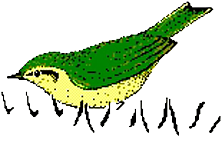Avisoft-RECORDER, version 4.2.16 (12 April 2013)
- The new “pause” option on the command “Monitoring” / “Shutdown / Sleep time…” has been added in order to reduce the power consumption on PC’s that do not support a sleep mode.
- The command “Monitoring” / “Daily alarm actions…” adds the option “Move recorded files to external drive”, which can be help minimizing the power consumption of battery-operated recording systems.
- The Automated Call Parameter Measurement tool has been extended. The “peak amplitude”, and “energy” parameters have been added and the new option “reject if amplitude < xxx dBFS” can provide more reliable min/max/mean frequency measurements (similar to the corresponding option on the Automatic Parameter Measurements tool in SASLab Pro). There is an additional log file (calls_files.*) that lists the class frequencies (number of detected calls) for each .wav file. Note that the internal meaning of some of the options have changed in version 4.2.16. It is therefore recommended to execute a reset and re-enter the desired settings on previously saved configuration files.
- A curvature parameter has been added to the Automated Call Parameter Measurements tool that can help classifying barbastelle bat calls.
- The new option “seamless loop mode” on the “Play”/”Settings…” dialog box will perform the “Play”/”Loop” mode seamlessly without any gap between the end and the start of the playback file.
- The file list on the playlist window has been improved and the Insert/Append commands now support multiple selections.