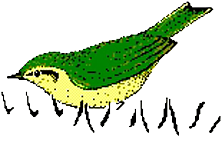Avisoft-SASLab Pro, version 4.39 (23 February 2007)
- Linear Predictive Coding (LPC) analysis options have been added to the spectrogram window (“LPC” option on the Spectrogram Parameters panel) and to the one-dimensional amplitude and power spectrum displays.
- The command File/Specials/’Next file’ has been improved (if there are no incrementing numbers in the file names, the next file will be indentified from the file creation date attributes).
- New command “Edit”/”Remove DC Offset”
- The new Spectrogram Export Parameters dialog box option “enable envelope curve amplitude scale” provides a scale bar for the waveform display.
- The previously fixed step display mode of the waveform display in the main window can now be deactivated (option “Analyze”/”Step waveform display mode”). Deactivating this new option will provide a smoother waveform display.
- A new section label import command allows to import section labels (start, end and label text) from common tab-delimited .txt files.
- A few bugs in the classification option of the Automatic Parameter Measurement tool and teh Graphic Synthesizer have been fixed.
- The new option “remove modulation” in the Scaling command of the Graphic Synthesizer now allows to remove AM or FM from re-synthesized playback stimuli more easily.
- A frequency statistics option has been added to the “Scan frequency contour and amplitude envelope…” command.
- The classification commands Analyze/Specials/”Detect and classify waveformevents…” and “Scan for template spectrogram patterns…” have been improved and added to the batch command (Tools/Batch processing). This addition certainly allows to search large numbers of sound files for specific signals (e.g specific calls).
- Three new batch command options have been implemented (“Save one-dimensional transformations into a single ASCII file”, “Save mean spectra into a single ASCII file” and “Noise reduction filter”).
- New command File/Specials/”Join .wav files…”
- The additional Automatic Parameter Measurements threshold “Reject if peak ampl. < … dB” enables more reliable results for the parameters “peak freq(minentire)” and “peak freq(maxentire)”
- The Graphic Synthesizer allows to scale single elements individually (by right-clicking at the specific parameter of the element)”
- The channels in multichannel files can now be calibrated individualy.
- The new low-pass option in the spectrogram window command Display/Cut-Off Frequencies… allows to limit the Automatic Parameter Measurements to certain frequency intervals.