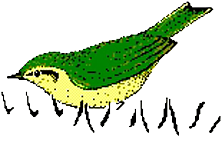Avisoft-SASLab Pro, version 5.2.04 (05 May 2012)
-
The Automatic Parameter Measurements window has got two preset buttons (“whistles” and “barks”) providing appropriate settings for either pure-tone, whistle-like vocalizations or noisy barks. The new “break” option allows directly measuring the silent time interval from the end of the preceding element to the start of the current element.
-
SMPTE and LANC timecode can now be synthesized either onto the UltraSoundGate DI track or normal audio waveform tracks (commands File>Specials>UltraSoundGate DIO>Insert timecode / pulse train… and Edit>Insert>Synthesizer>Insert timecode / pulse train…).
- The SASLab graphic user interface can now be configured for touch screen operation in order to improve its usability on tablet PC’s (command Tools > Touch Screen Optimizations…).
- The Previous/Next file command has been further extended (new options on File > Specials > Previous/Next file command settings…)
- The new command “Tools” >”Real-time processing…” can execute various processing commands (similar to the batch processing tool) on newly recorded sound files as soon as they have been terminated by the recording software.
- The content of the “Class Count Statistics” report list will now be saved to disk in real-time (filename: ClassCountStatistics.txt, .html or .xml).
- The Graphic Synthesizer GUI has been improved (pan functionality added)
- The new command “Tools” > “Labels” > “Filter labels…” allows to remove labels based on their label text strings. A related function has been added to the Label Settings dialog box (new button titled “Select…”).
- The bound frequency cursors on the spectrogram window now also measures the frequency slope between the two cursors expressed in kHz/ms or Hz/ms.