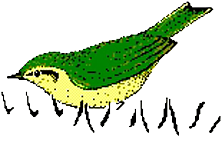Avisoft-SASLab Pro, version 5.2.07 (06 December 2013)
- The command “File/Specials/Add channels(s) from file…” has been expanded in order to align the time axis of the two .wav files based on the UltraSoundGate DI tracks containing either SMPTE or LANC timecode. In order to get this work, the “absolute clock time” option and the “SMPTE” or “LANC timecode on USG DI (LSB)” listbox entry on the command “Analyze/Time axis format” must be selected. The “Add channels(s) from file” command can now also be invoked by drag&drop while the Ctrl key is pressed.
- The new option File/Advanced playback options/”Play through RECORDER USGH / UltraSoundGate Player” allows to play .wav files through the UltraSoundGate Player directly from within SASLab.
- The new option File/Advanced playback options/”Route UltraSoundGate DIO track (LTC) to the right playback channel” enables video playback synchronization.
- The newly implemented command File/Specials/UltraSoundGate DIO/Toolbox… simplifies editing the UltraSoundGate DIO tracks.
- The new option “limit the analysis to the final xx % of the element” on the “Time derivative” option of the Automated Parameter Measurements tool allows measuring the Characteristic Frequency (frequency of the call at its lowest slope toward the end of the call) for bat species identification. See also the screen shot.
- New command Tools/Labels/Import time-frequency labels from .txt file…
- The label list on the “Label settings” dialog box can now also be sorted by the label text or the layer.
- Previously saved .cls files can now also be loaded by drag&drop either into the “Automatic Parameter Measurements setup” or the “Classification settings” dialog box.
- The new command “File”/”Specials”/”Add silent channel” simplifies the preparation of playback files for the UltraSoundGate Player 216H.