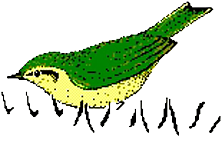Avisoft-SASLab Pro, version 5.2.09 (14 January 2016)
- The main window command “Edit”/”Change Volume…” > “constant” now allows to enter attenuations directly in dB (through the newly added option “dB”).
- The spectrogram window command “Tools”/”Scan frequency contour and amplitude envelope…” now also supports the option “Reject if peak ampl. < xxx dB” when the whistle tracking element separation method has been selected.
- The batch function “Template Cross Correlation on short files” has been improved (the template files can now be longer than the files to be correlated).
- The Automatic Parameter Measurements tool got two new options (“each row”, “with path”)in order to streamline the “add filename” functionality.
- The new option “File/”Rename by text module”/”Show text modules on touch panel” allows to use the (text module) renaming functionality on tablet PC’s. See also (Automatically) Classifying (Bat) Sound Recordings at page 11.
- The “File”/”File Open Settings…” dialog box has been expanded by the option “change volume”, which can be useful for analyzing sound files that have been recorded at low gain settings, such as those created by the UltraSoundGate 116Hnbm.
- The new spectrogram window menu option “Display”/”Show the Spectrogram parameters of this spectrogram…” displays the spectrogram parameters that were used to create the current spectrogram (including spectrograms loaded from .son files).
- The main window command “Tools”/”Labels”/”(Re-)Number labels…” now allows entering an offset.
- The software now accepts DDE commands for opening sound files, loading .ini configuration files, batch processing and closing the application, which facilitates the integration with custom data management software. Sample commands can be found at SASLab_DDE.zip.
- The command “File”/”Specials”/”Shred into numbered files…” has got the two new options “keep the original filename” and “add time offset to filename rather than file number”.
- The software can now read the .wav file time stamps created by the Song Meter recorders of Wildlife Acoustics, Inc. (select the “Time Axis Format” list box option “Song Meter time stamp”).
- The batch command option “Save one-dimensional transformations into single ASCII file” has been extended in such a way that the Spectral Characteristics measurement data sets can be saved instead of the raw power spectra.
- The new curve window commands “Data Export”/”Save as .at file…” and “Save as .flf file…” simplify the synthesis of broad-band signals based on the amplitude envelope and/or the spectrum of natural vocalizations.
- The the real-time processing tool (Tools/Real-time processing…) option “Classify short .wav or .son files…” can now execute user-defined batch (.bat) files, which can be used for conducting feedback experiments or notification purposes. See the manual at page 121 for details.
- The synthesizers have been improved by issuing aliasing warnings that pup up when the sample rate has been set too low.
- The Automatic Parameter Measurement tool (Element separation: two or three thresholds) has got the new option “monotonic decreasing” that can help rejecting echoes in bat calls.