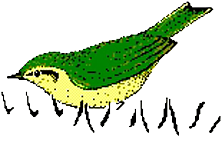Avisoft-SASLab Pro, version 5.2.15 (17 March 2021)
- A new Batch processing function Mix with clipboard content has been added.
- The Batch processing options Save one-dimensional transformations into a single ASCII file and Save mean spectra into a single ASCII file now also report the time or frequency scaling of the collected data sets.
- The software now allows to undo label operations from the main window command Edit > Undo.
- The Notch filter option of the Time Domain IIR Filter tool can now remove several frequencies at once. The individual center frequencies must be separated by space characters.
- The Element separation method interactively (section labels) of the Automatic Parameter Measurements tool can now filter the labels by their layer attribute.
- The new command Tools > Set marker… allows to numerically modify the start and end points of the marker. The dialog box can alternatively be launched by right-clicking at the numeric marker display in the top right corner of the program window.
- The command Tools > Set marker duration… now also allows to numerically modify the starting point of the marker. The dialog box can alternatively be launched by right-clicking at the numeric marker display in the top right corner of the program window.
- The commands Edit > Insert Silence… and Edit > Insert silent margins… now allow to insert the clipboard content (containing a background noise signal) rather than zeros.
- The new main window command File > Specials > UltraSoundGate DIO > Add analog DI track channel allows to copy the DIO track data into a new separate analog channel that can be used for timecode synchronization purposes.
- The main window command Edit > Insert silent margins… has been extended in order to add silent margins also to marked sections and section labels.
- The new main window command Tools > Labels > Standardize section label durations / Convert labels… allows to set all section labels to a uniform duration, which can for instance be useful for creating template files.
- Spectrograms can now also be saved as uncompressed .png image files.
- The new zero padding option on the One-dimensional Transformation dialog box can be used to estimate frequency peaks and magnitudes more accurately by interpolating the discrete spectrum.
- The FFT Length of the spectrogram overview on the main window can now be adjusted by dragging the upper margin with the mouse while the Ctrl key is being pressed.
- The new spectrogram window command File > Save spectrogram images of labelled sections… can streamline the process of preparing templates that are required for classification purposes. This new function can also be executed in a batch process on several .wav /.son files at once.