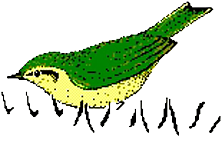Avisoft SASLab Pro, version 5.3.2 (29 March 2024)
- The display options for the UltraSoundGate DIO track have been extended. The new drop-down menu option UltraSoundGate DIO display style > allows choosing different line widths and an alternative gray background color of the waveform display.
- The main window command Edit > Format > Stereo -> mono / Mix… has got an automix option that allows to improve the signal-to-noise ratio in multi-microphone setups.
-
The command Analyze > One-dimensional transformation > Frequency response, sine sweep mono now allows to save frequency response .flf files and the curve window command Edit > Normalize Shape has been added to better support creating equalizing FIR filters.
- The main window command File > Specials > Create multichanel file… has got a new button for creating combined filenames (Combine filenames!).
-
The batch command Pulse Train Analysis adds logging the Overall Measurements into the logfile Pulse Train Analysis.txt.
- The new main window command File > Specials > Create multichanel file… simplifies the generation of multichannel .wav files that are needed for the UltraSoundGate Player 216H and 416H devices.
- The new main and spectrogram window command Tools > Labels > Rename labels… can accelerate annotating vocalizations by clicking buttons of predefined text modules.
- The Automatic Parameter Measurements tool can now measure the sinuosity and curvature of elements (see Location of measurements – more…).
- The maximum number of threads for spectrogram calculation (Analyze > Spectrogram Parameters > Threads) has been increased to 24 (taking advantage of the capabilities of new multi-core CPU models). An occasional issue of the multithreading option in long spectrograms (Threads > 1) on some computers has been fixed.
- Both the main and spectrogram window editing tools now support unlimited undo levels (main window command Edit > Undo and spectrogram window command Tools > Undo last modification).
-
The sum and mean parameters of the Time derivative of entire element toolset can now be combined with the use absolute values and calculate slope (kHz/ms) options, which allows to quantify the average frequency modulation of elements (expressed in kHz/ms).
-
The spectrogram window commands Tools > Automatic Parameter Measurements > Move to previous/next element can now also be accessed through buttons (see screenshot).
-
The new main window command File> Specials > Create multichanel file… simplifies the generation of multichannel .wav files that are needed for the UltraSoundGate Player 216H and 416H devices.